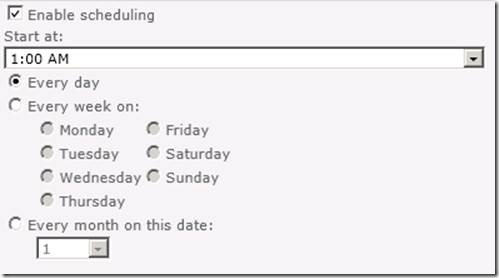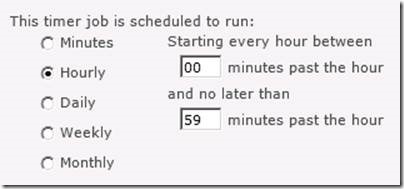One of our customers is heavily using audiences on their SharePoint 2010 platform, for example to target news items and HR content to their employees, based on custom user profile properties like division and location. In the Central Administration site it is possible to schedule the compilation of audiences from the Manage Profile Service page:
This gives you the following options:
As you can see, the most often you can schedule the compilation is once every day.
Our customer didn’t want to wait up to 24 hours for changes in a user profile to have effect on the content this user gets served. So we set the compilation schedule to once every hour. But this is not possible from the Schedule Audience Compilation page. It is possible by manually scheduling the timer job for this compiling process though.
In the Central Administration site, click Monitoring à Review job definitions. Find the job “User Profile Service Application – Audience Compilation Job”. Click the timer job and set the schedule as you wish:
And click OK. That’s it. Now the compilation job runs every hour.
Be aware, the Manage Profile Service page does not know how to display a schedule that is set more often than once a day, so it says no schedule is set at all.
This is not true, obviously and you can ignore this ![]()